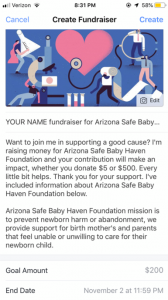Laptop/Desktop Directions
Step 1 – Navigate to your Facebook homepage
Step 2 – Located on the bottom right corner of the homepage, locate the explore section
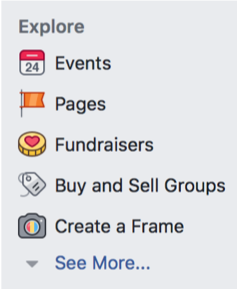
Step 3 – In the Explore, navigate to Fundraisers section which will take you to the following page. Click on the button labeled “Raise Money”
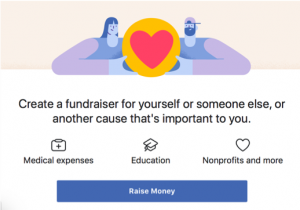
Step 4 – You will then be directed to this page, where you will select “Nonprofit”

Step 6 – A search bar will display, type in “Arizona Safe Baby Haven Foundation”
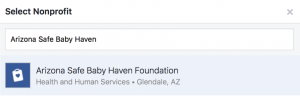
Step 7 – After selecting the Arizona Safe Baby Haven Foundation, you will begin to build your fundraiser. How much money are your trying to raise? What is your goal? What date would you like your fundraiser to end? Such ideas would be to donate your birthday to the Arizona Safe Baby Haven Foundation and setting the deadline to be on your birthday. After completing the required fields, click the “Next” Button.
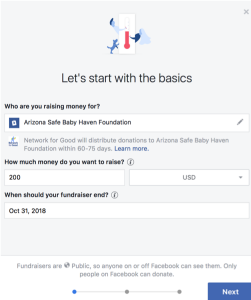
Step 8 – You then have the option to describe why you are doing this fundraiser. Facebook Fundraising already auto-populates a reason for you, but you are likely to receive more donations if you make this section personal! Once you have completed this section, click the “Next” button.
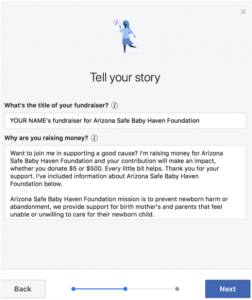
Step 9 – Lastly, you have the option to customize the cover photo for your fundraising post! Facebook automatically selects a default picture for you, but it is encouraged to upload your own image. You can use this space to showcase any picture that you believe represents Arizona Safe Baby Haven! Once you are finished, click on the “Create” button and the post will be shared on your timeline.
Mobile App Directions
Step 1 – Navigate to your Facebook homepage on your mobile device
Step 2 – On the bottom right of the screen, select the icon showing three lines
![]()
Step 3 – Scroll to the bottom of the menu and select “See More”

Step 4 – On the extended list of options, select “Fundraisers”
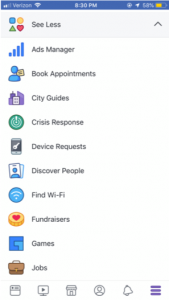
Step 5 – This new screen will show you trending fundraisers currently happening on Facebook. On the top right corner of the screen, select “Create” which will lead you to a new screen
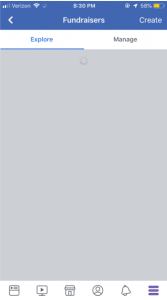
Step 6 – Select the “Nonprofit” tab
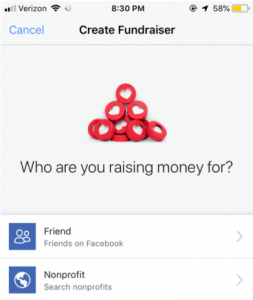
Step 7 – A search menu should appear, type in “Arizona Safe Baby Haven Foundation”
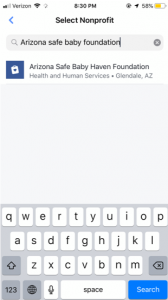
Step 8 – Now that you have selected your fundraising organization, you need to customize your fundraiser. On this screen, Facebook has a default cover image, title, description, goal, and end date. You are encouraged to put your own information in these sections, which will likely result in more donations! Once you have finished customizing your fundraiser, click “Create” at the top right corner of the screen to post your fundraiser on your timeline!